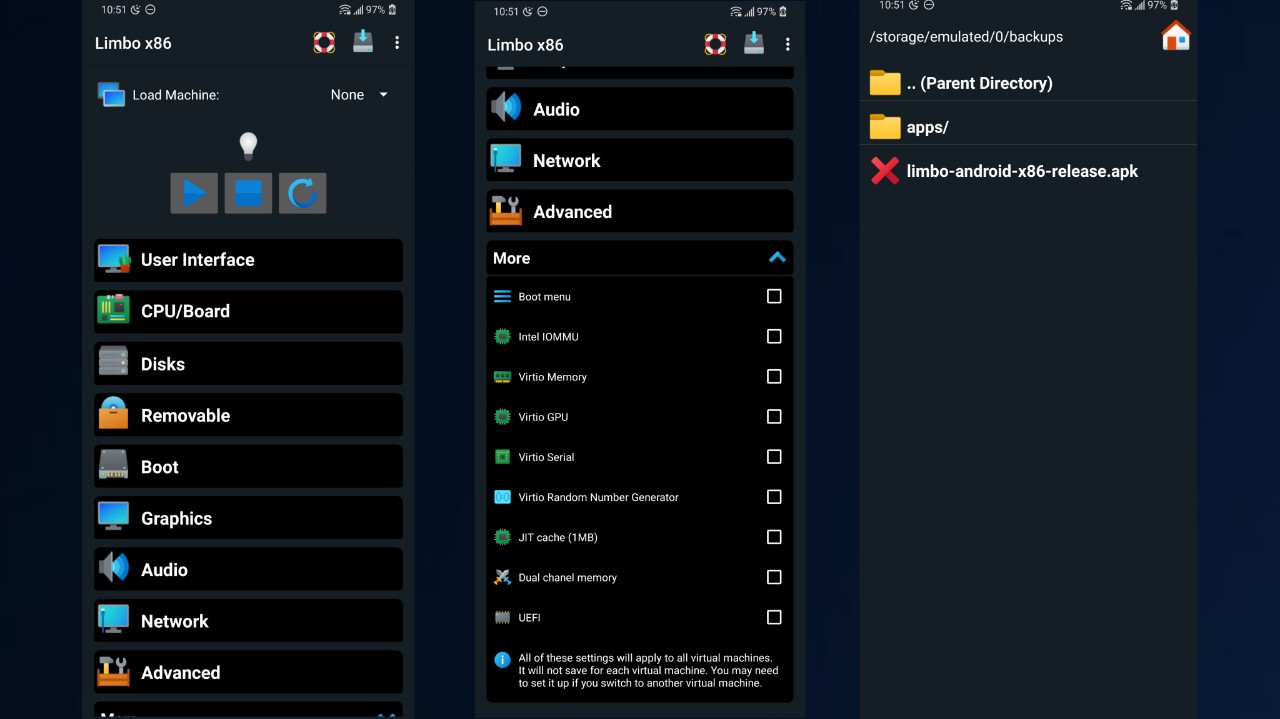
Better Limbo PC Emulator 5.1.0
Some small improvements that Nguyen Bao An Bui has brought to Limbo PC Emulator that you may enjoy.
13/5/2024
What's new
- Check access permissions to storage and required files before running.
Notes
- This app may not work properly on Android 13+.
Downloads
29/4/2024
What's new
- Warning when access to storage has not been granted. - The base directory on Android 13+ will be at Android/data. - Icons have higher resolution.
Notes
- Limbo may not work at all on Android 13+. - You may not be able to get the Limbo's files in the Android/data folder on Android 13+.
Downloads
19/4/2024
What's new
- Changes according to system colors on Android 12+. - Fix Intel IOMMU and UEFI may not work according to your settings. - UEFI will automatically not be used when you do not select x64 CPUs.
Notes
- It may not work on Android 13+.
Downloads
23/3/2024
What's new
- Add animations. - Removed Disable TCS dialog. - Some minor interface modifications..
Notes
- UEFI only works with 64-bit CPUs. - It may not work on Android 12+ OS on some devices.
Downloads
24/2/2024
What's new
- Fixed UEFI not working on Android 13+.
Notes
- UEFI only works with 64-bit CPUs. - It may not work on Android 12+ OS on some devices.
Downloads
23/2/2024 Beta
What's new
- More modern interface. - Added Boot menu, Intel IOMMU, Virtio Memory, Virtio GPU, Virtio Serial, Virtio Random Number Generator, JIT Cache (1MB), Dual channel memory, UEFI.
Notes
- The virtual machine status notification feature is not yet supported on Android 12+. - It may not work on Android 13+ OS on some devices. - If the UEFI file cannot be loaded. Create a folder named "limbo" in internal storage. Go back to Limbo app, select Hard Disk A, select New, select CHANGE DIRECTORY and select the folder named "limbo" just created earlier. And now deselect and re-select UEFI.
Downloads
6/10/2023
What's new
- Compatible with Android 14. - New icon pack. - Fix empty file list error when using Legacy File Manager on Android 10. - Fix file and folder not found error on Android 10+. - Reduces the possibility of crashes when temporarily exiting an application while the virtual machine is running. - Added Manager all file permission. - Added Post Notification permission. - Create qcow2 files with capacities of 32GB, 64GB and 128GB.
Notes
The virtual machine status notification feature is not yet supported on Android 12+.
